




Deploy Your App Using Syndica Cloud
Go from repo to deployment in just a few steps.

Step 1
Integrate with GitHub
Seamlessly connect your repositories to Syndica Cloud and let us worry about managing the CI pipeline.
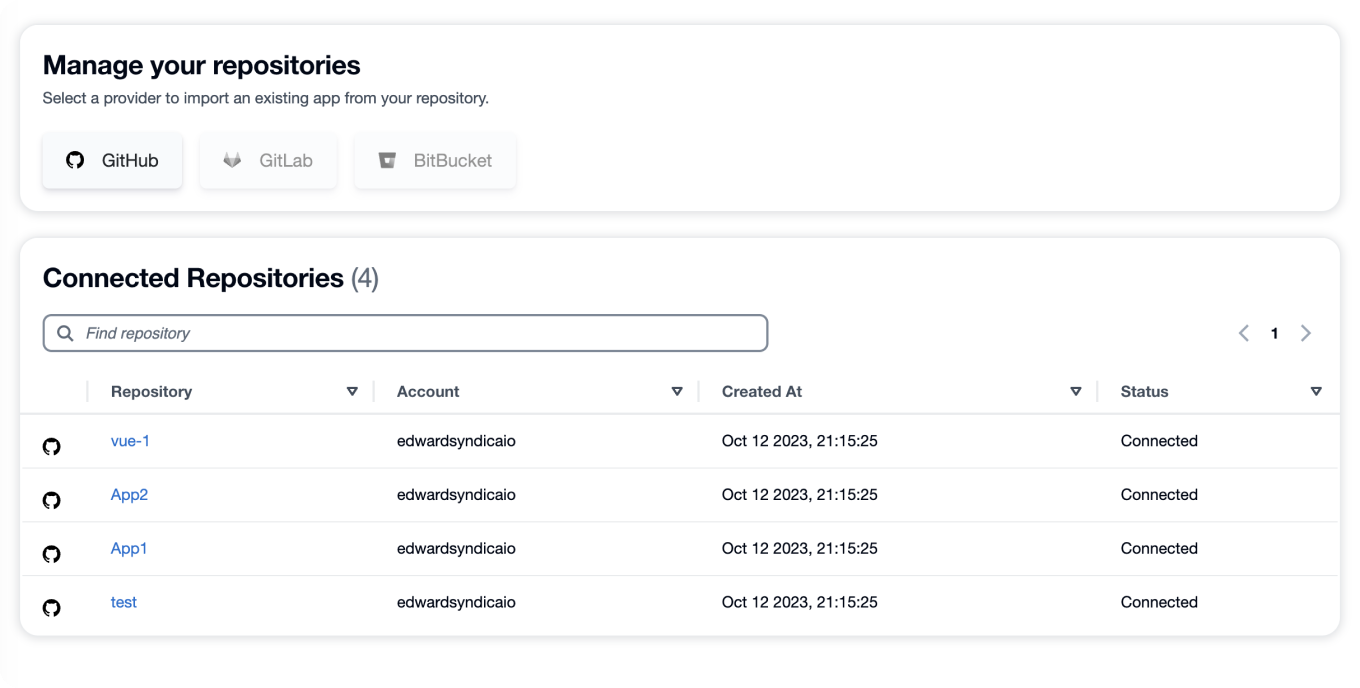
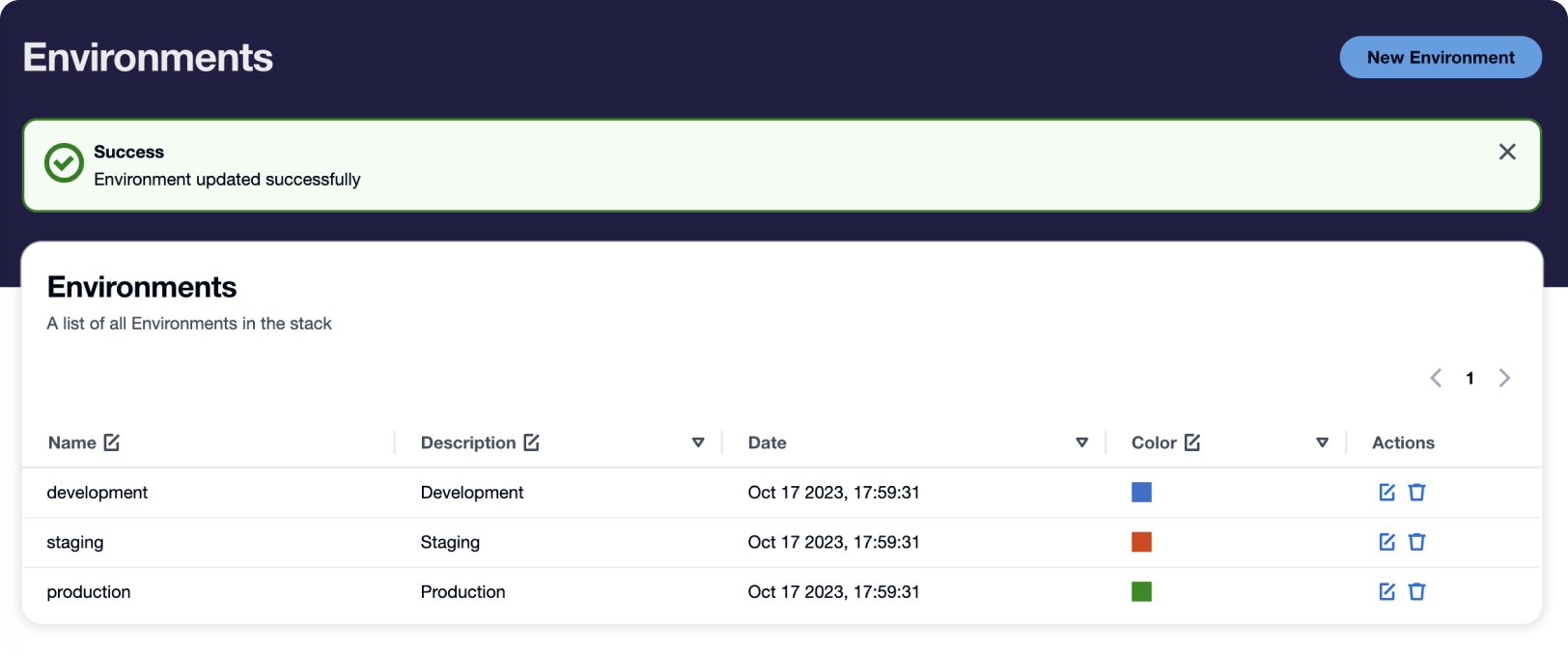
Step 2
Set up your Environments
Manage multiple development stages using custom environments.
Step 2
Set up your Environments
Manage multiple development stages using custom environments.
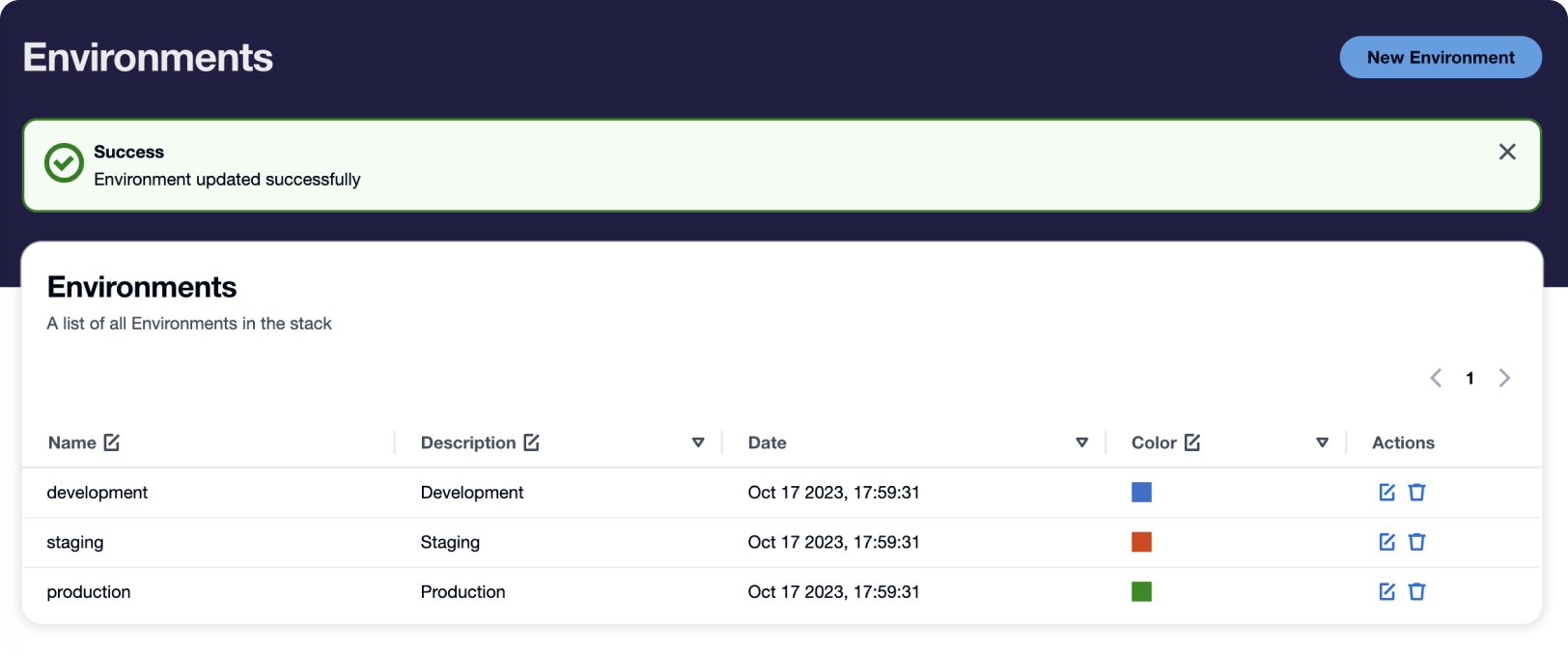
Step 3
Define your App
Create your app by selecting a repository and giving it a name. From your app you can manage your deployments, custom domains, and more.
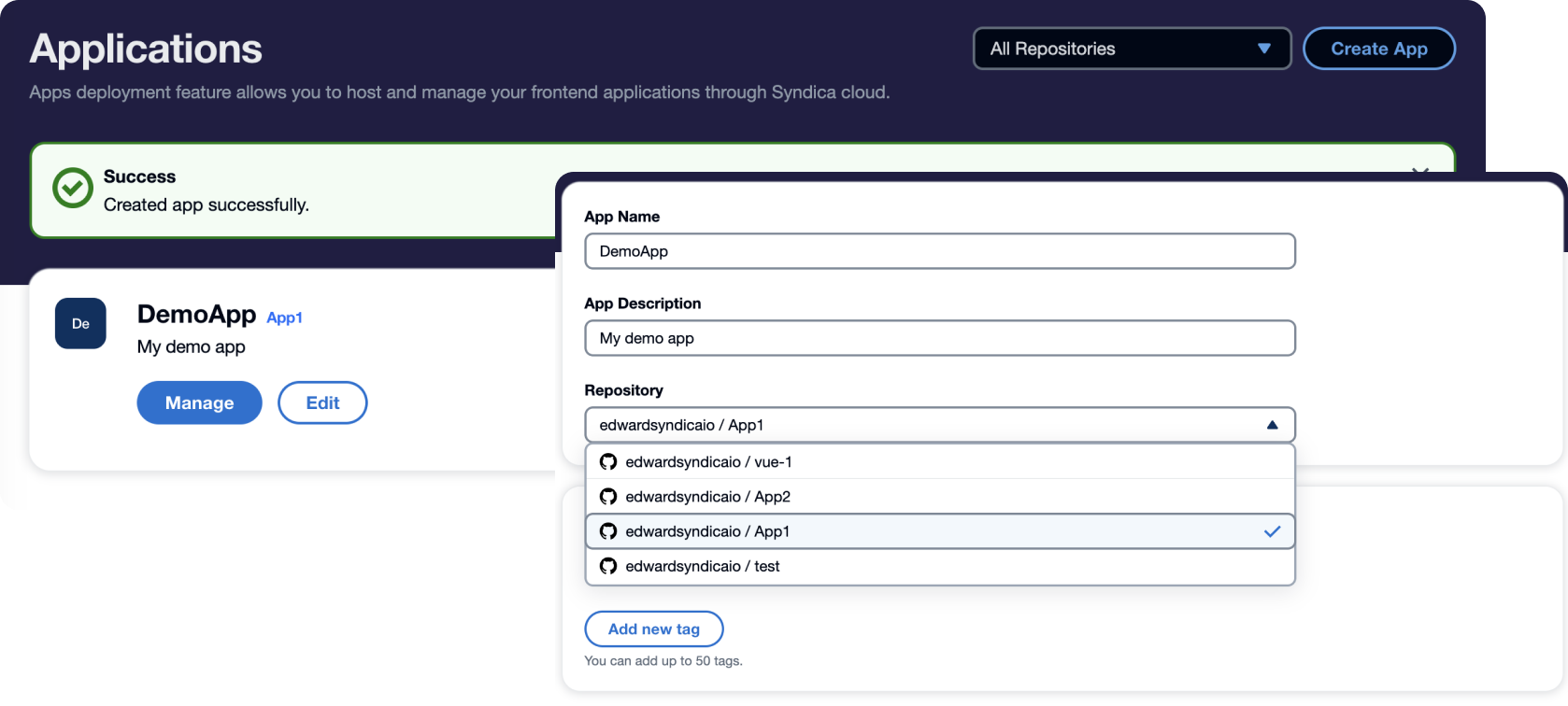
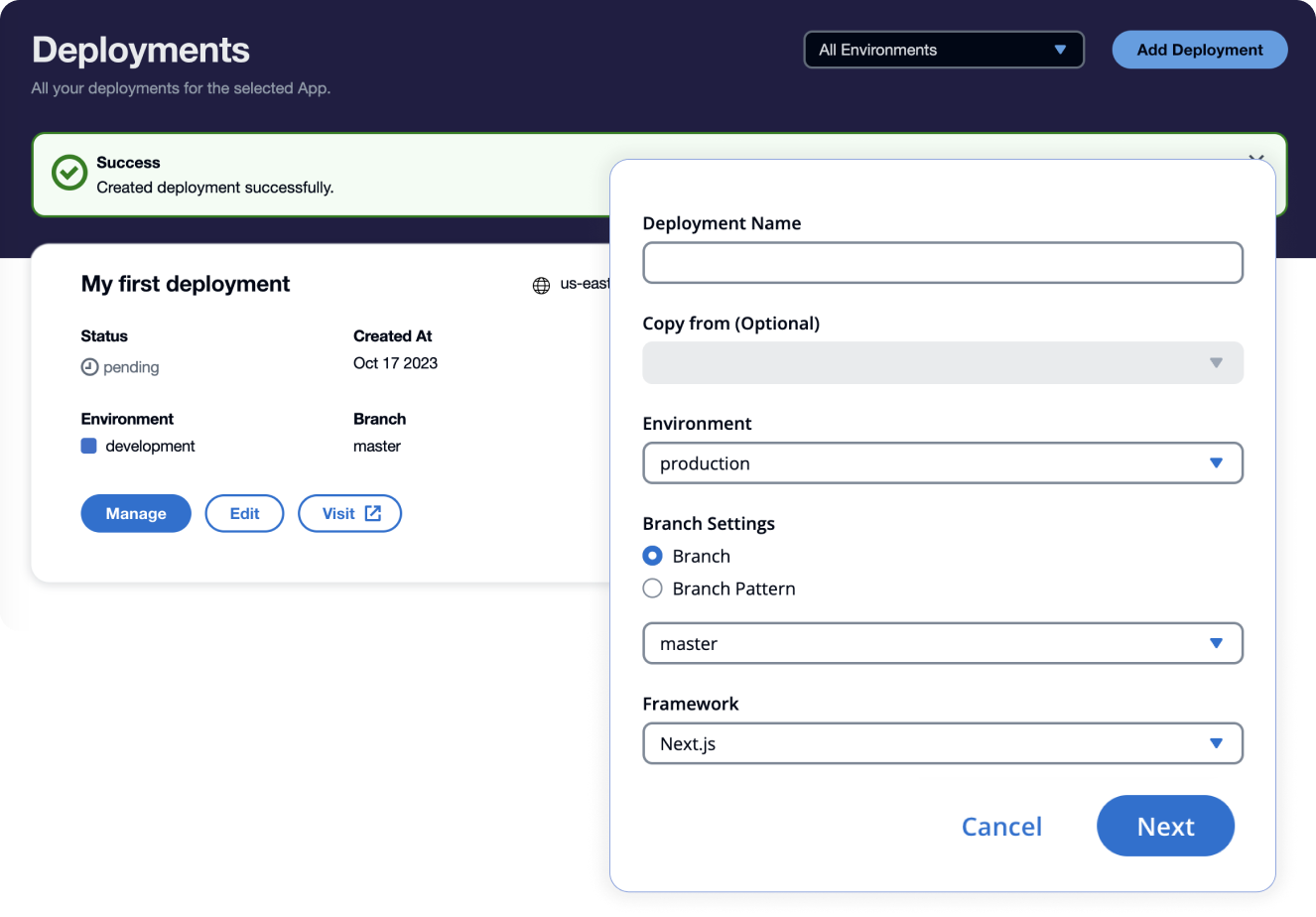
Step 4
Configure your Deployment
Choose your hardware, create a dockerfile, and hit deploy. Once your deployment is created, anytime you push code to your selected branch, we'll automatically kick off a new build for you.
Step 4
Configure your Deployment
Choose your hardware, create a dockerfile, and hit deploy. Once your deployment is created, anytime you push code to your selected branch, we'll automatically kick off a new build for you.
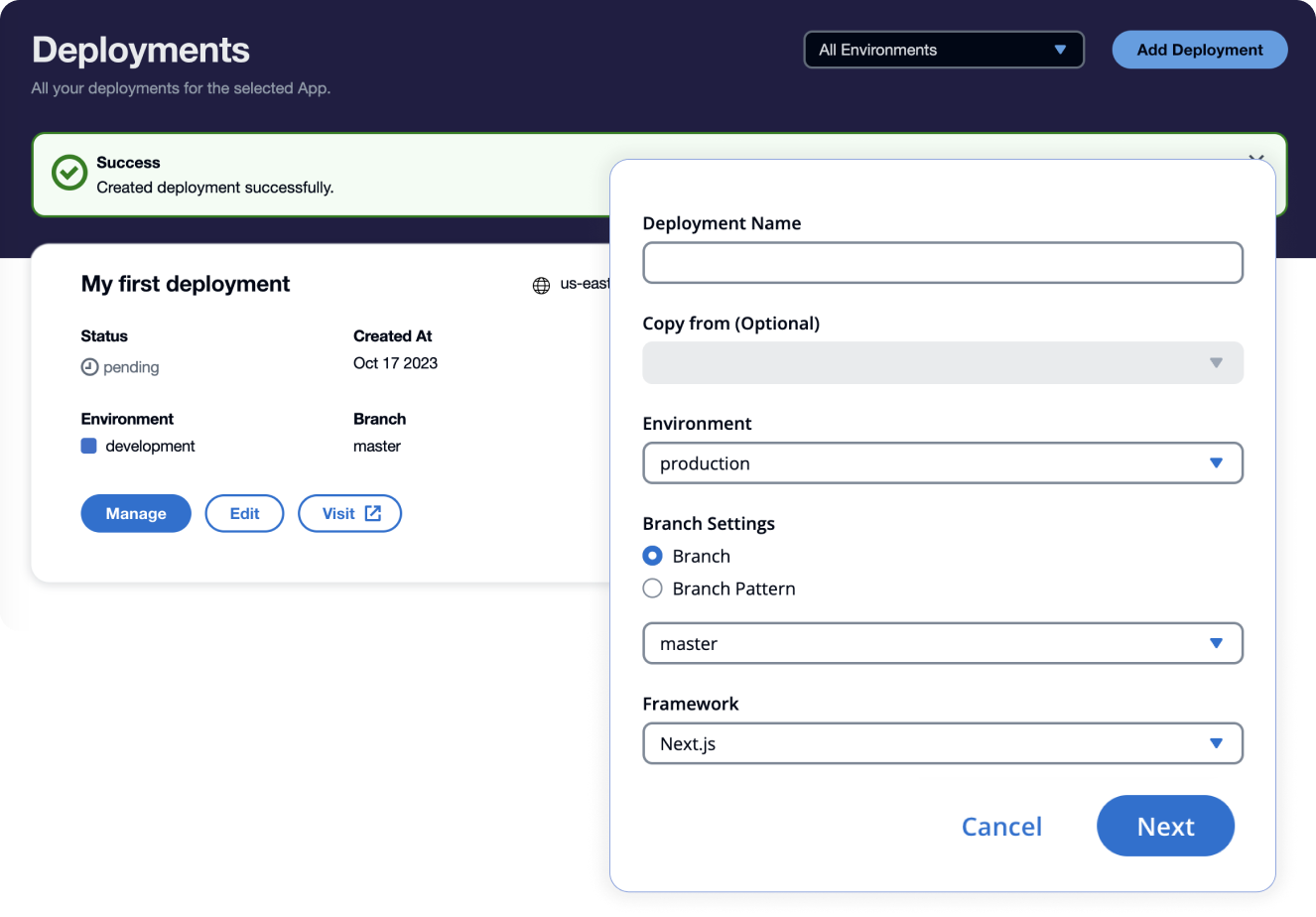
Step 5
Monitor & Manage
View server logs, network and memory usage, and more to make real-time decisions for your app.
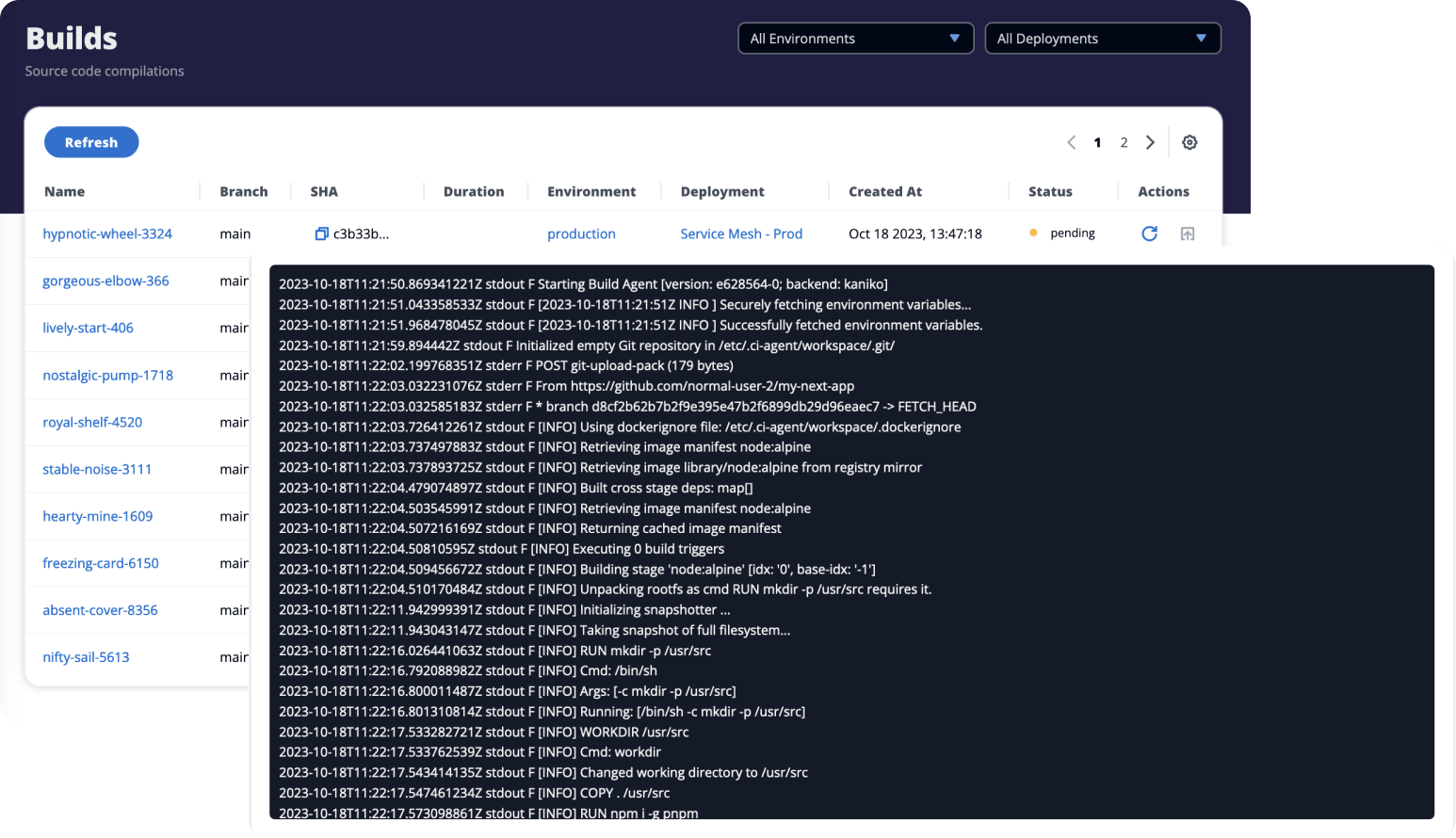
Get Started Now
Take your DApp to the Next Level
Rely on trusted infrastructure used by the best in the ecosystem.